Launched YouTube Channel Tracking on Glasp
You can now connect your YouTube channel to Glasp, automatically track all your videos, access transcripts, and export everything in multiple formats.
This post was originally published on Glasp:
👉 How to Track and Export Your YouTube Channel Videos
We’re excited to announce a brand new feature on Glasp: YouTube Channel Tracking!
Now, you can connect your own YouTube channel to Glasp and automatically track all your videos — along with titles, descriptions, and transcripts. This makes it easier than ever to learn from videos, share insights, and build your digital legacy of knowledge.
✨ Why We Built It
We all love learning from YouTube — whether it’s a deep-dive talk, tutorial, or interview. But keeping track of what we’ve watched and learned can get messy.
With Glasp’s new YouTube Channel Tracking feature, you can now:
Collect all videos from your channel in one organized dashboard
Search and browse videos by title, description, or publish date
Download transcripts for summaries, research, or content creation
Export your channel’s data in multiple formats (.txt, .md, .csv, .json, .srt)
🪄 How It Works
Let’s walk through how to set it up in just a few steps 👇
Step 1: Go to the “Channels” Tab
From your Glasp profile, click on the Channels tab at the top of the page.
You’ll see an option that says “+ Add YouTube Channel.”
Step 2: Add Your YouTube Channel Handle
Click “+ Add YouTube Channel.”
Then, enter your channel handle (without the “@”). For example, if your channel is youtube.com/@glasp, simply type glasp.
After you click “Add Channel,” Glasp will connect your channel and start syncing all your public videos.
Step 3: View Your Channel
Once your channel is added, it appears in your list — complete with your channel name, handle, and video count.
Click on the channel to open a detailed view of your videos.
Step 4: Browse Your Videos
You’ll see a list of all your uploaded videos, including their titles, descriptions, and publication dates.
Each video comes with actions to:
Copy link
View transcript
Download data
Step 5: Download or Export Your Data
You can select multiple videos and download their information in various formats — such as .txt, .md, .csv, .json, or .srt.
Want just one video’s transcript? No problem — you can also download an individual transcript in your preferred format.
💡 Pro Tips
Use the
.mdexport option to integrate your YouTube transcripts directly with your note-taking apps like Notion or Obsidian.Export
.csvor.jsonto analyze your content strategy over time.
🌱 Start Building Your YouTube Knowledge Hub
This feature marks another step toward our mission — to make knowledge more accessible, connected, and shareable.
With YouTube Channel Tracking, your learning (and teaching!) on YouTube now becomes part of your digital knowledge legacy.
Go ahead — log in to Glasp and connect your YouTube channel today.
Let’s open source our learning together 🌍💫
👉 Try it now:
https://glasp.co
Partner With Glasp
We currently offer newsletter sponsorships. If you have a product, event, or service you’d like to share with our community of learning enthusiasts, sponsor an edition of our newsletter to reach engaged readers.



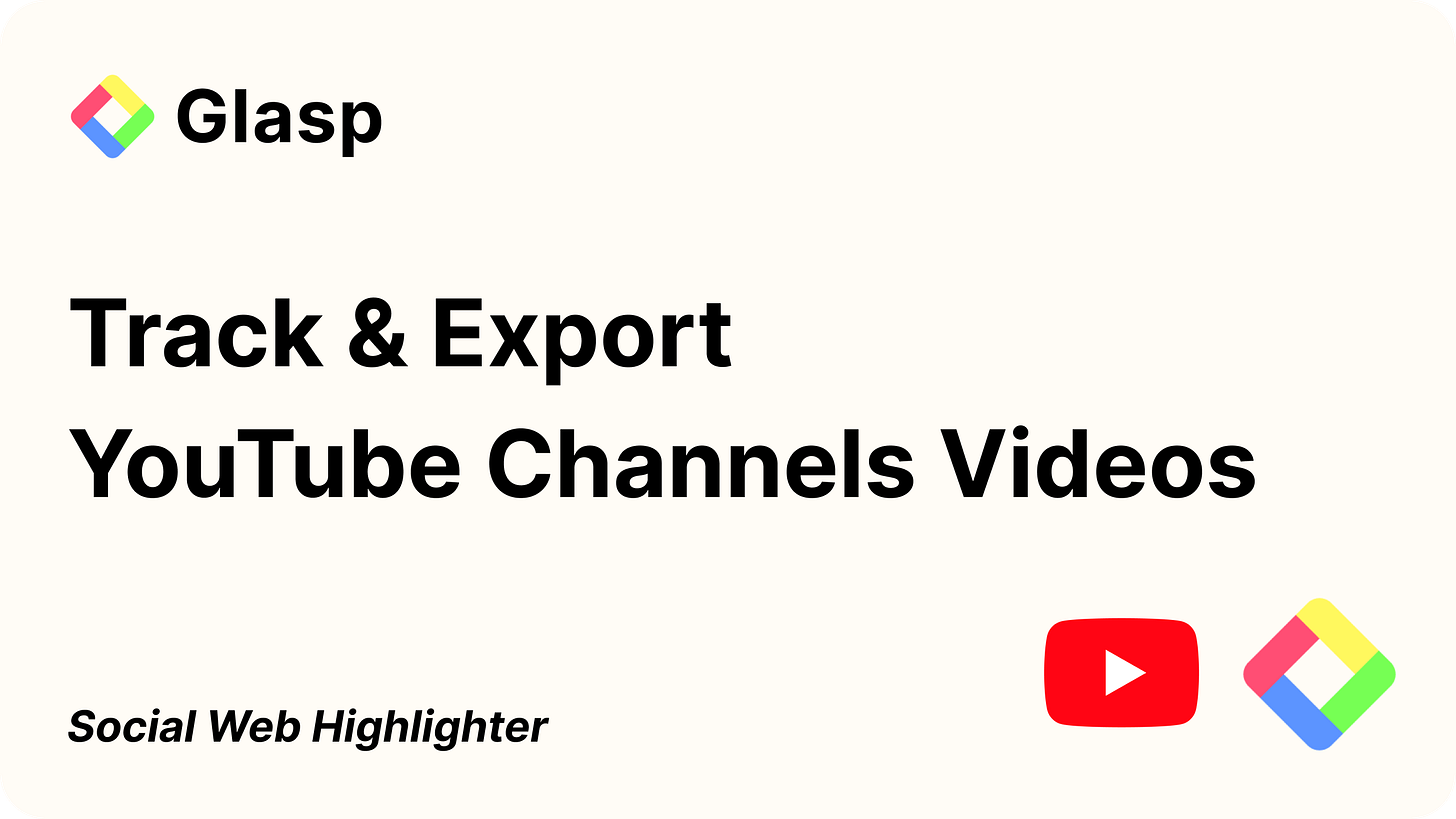
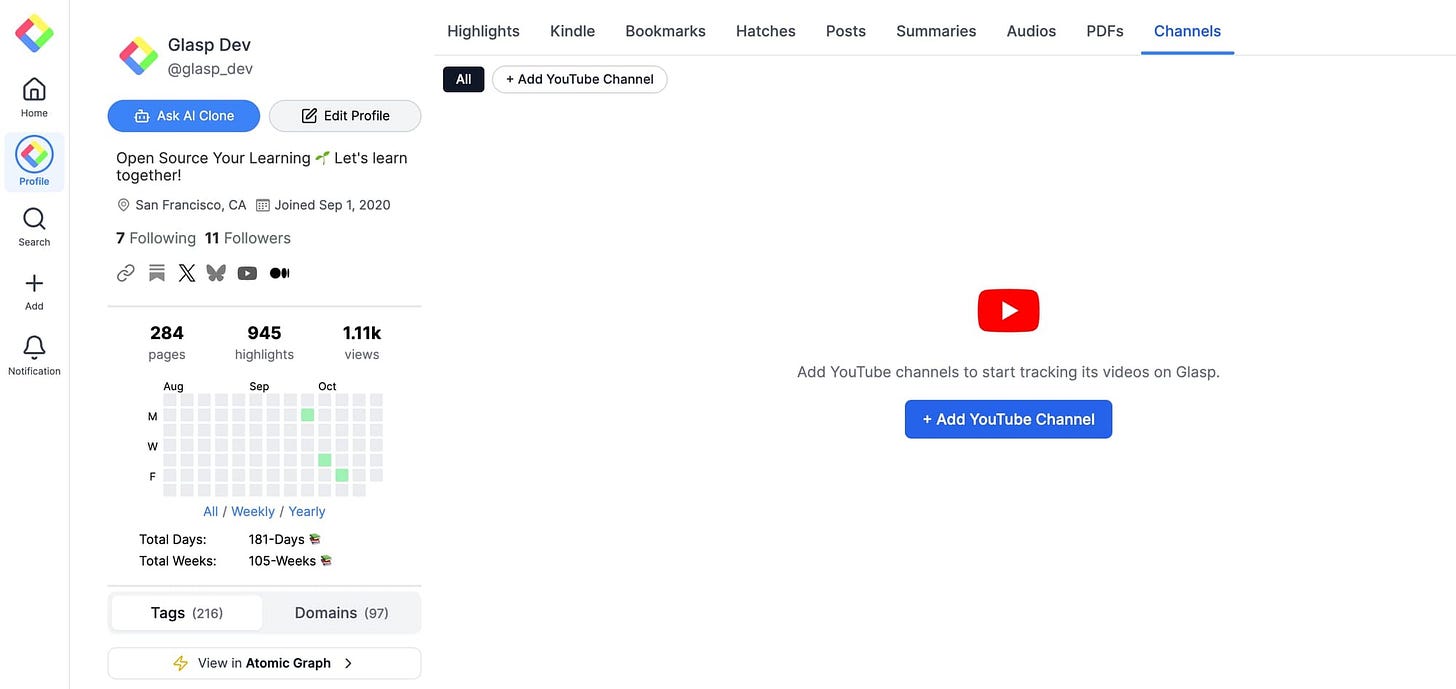
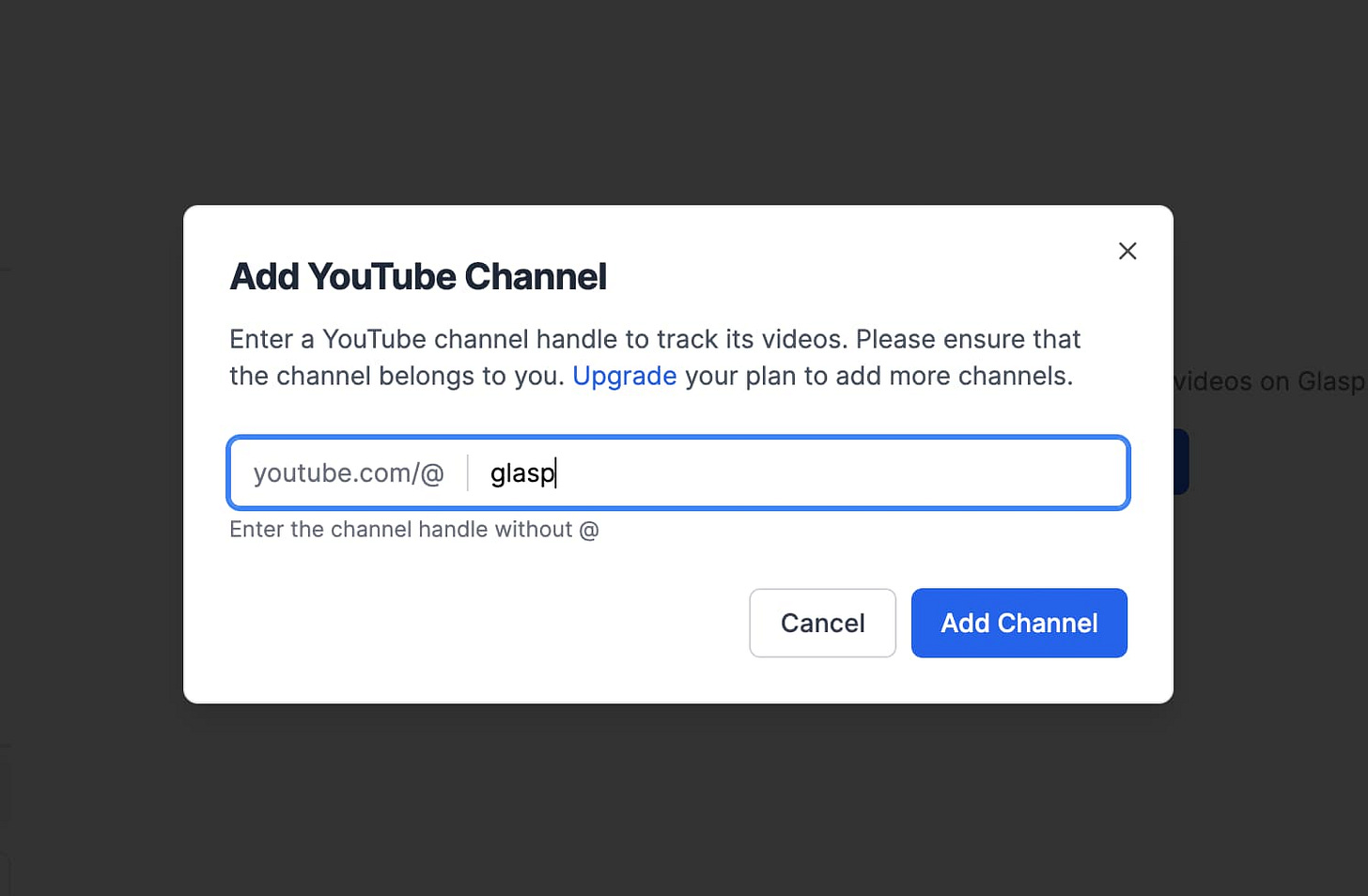
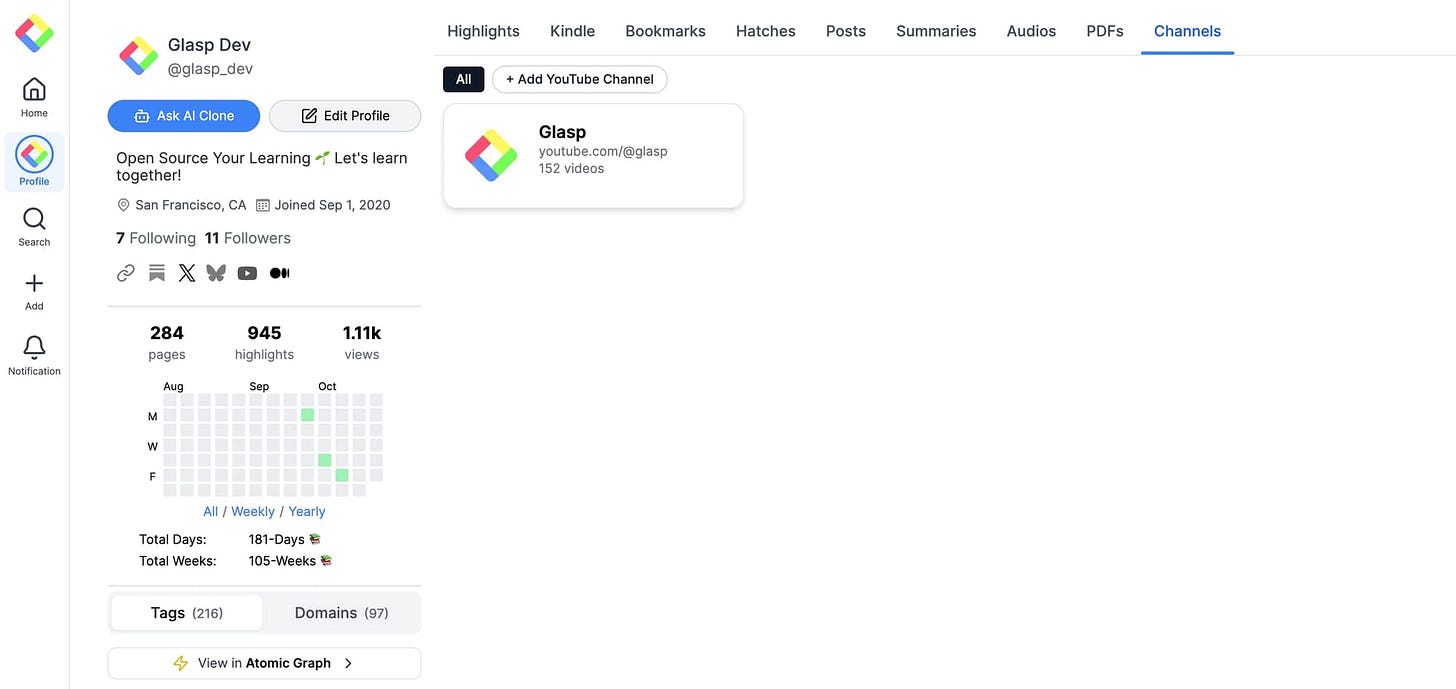
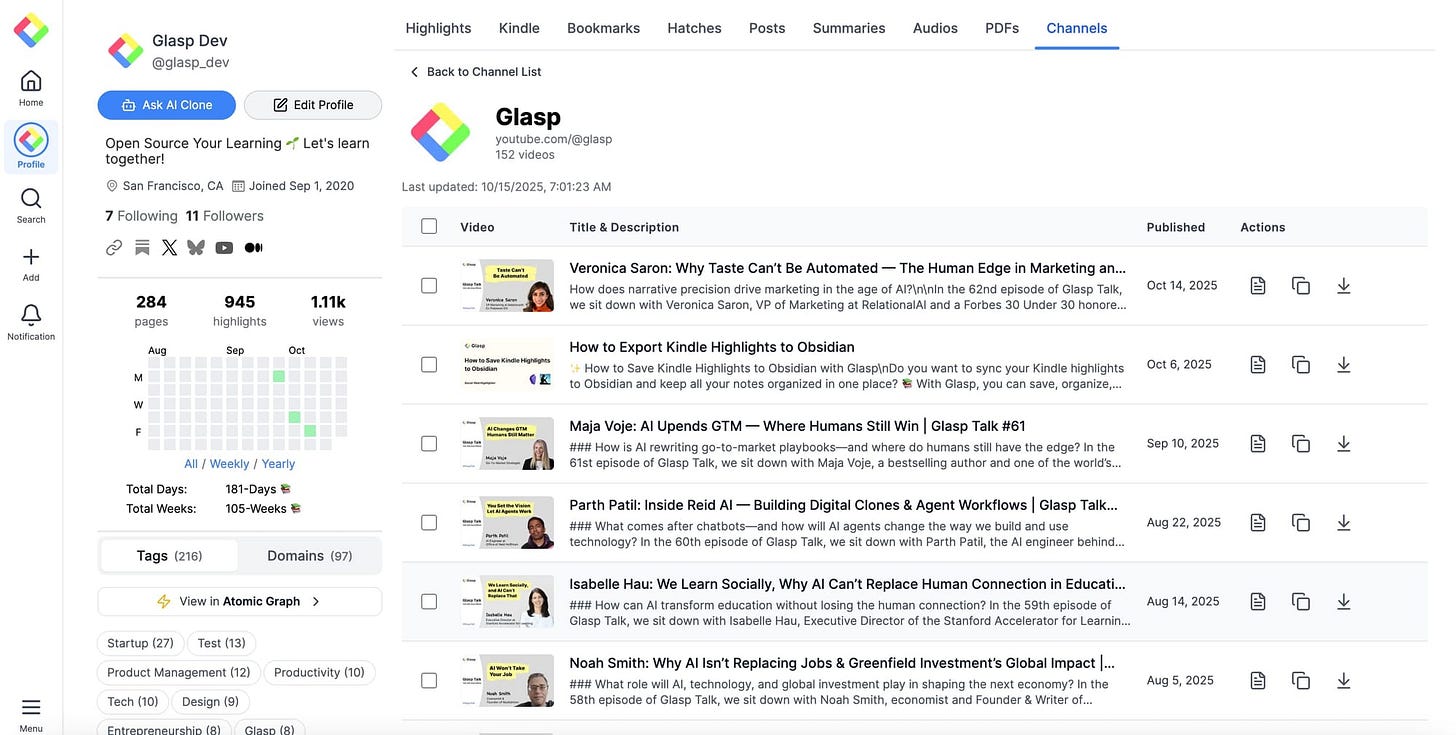
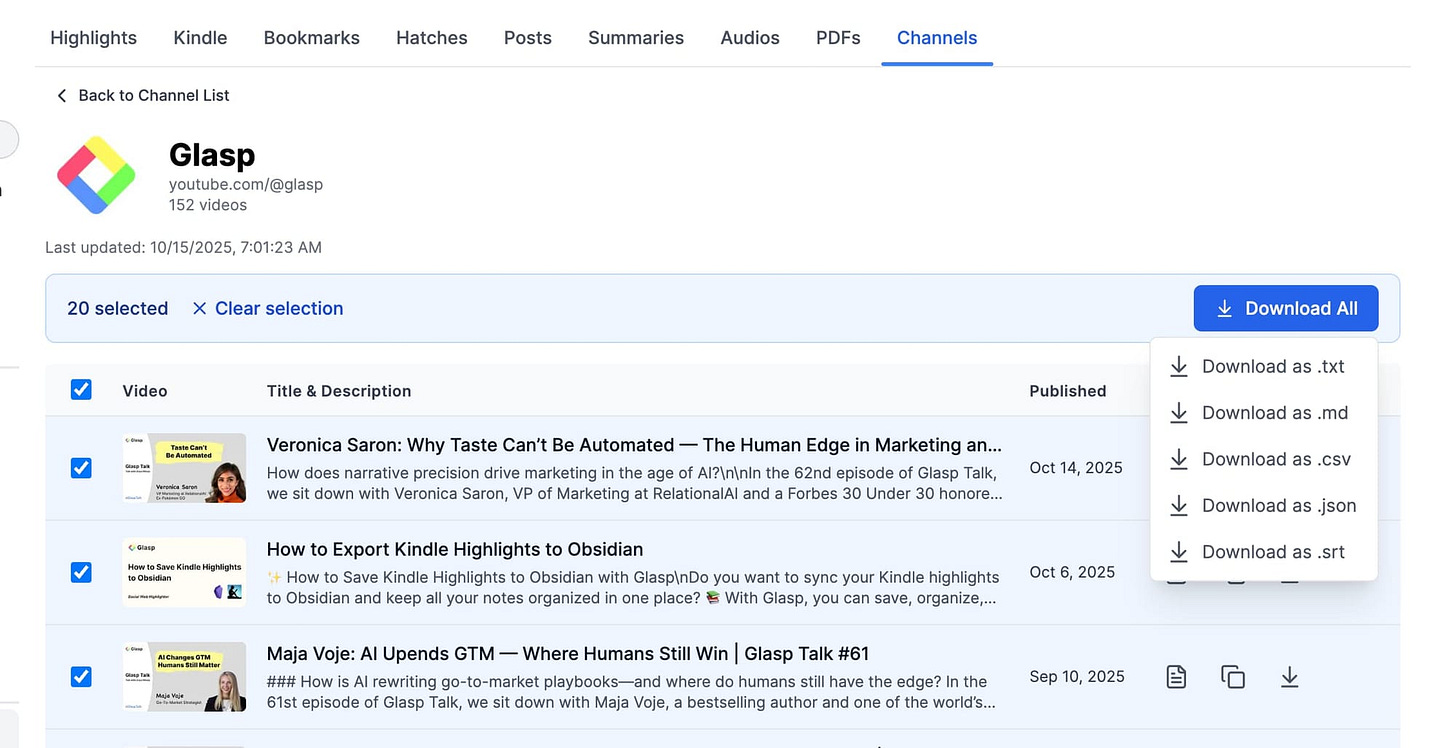
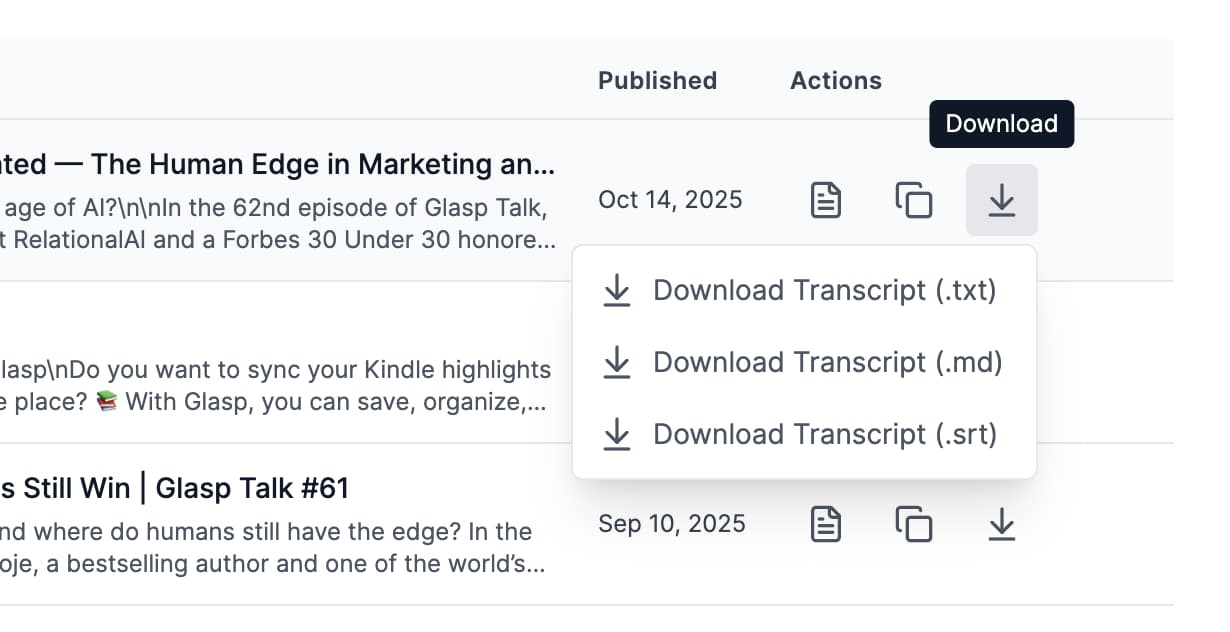
This is such a game-changer! Love how Glasp is making it effortless to turn YouTube learning into a connected knowledge base. Being able to sync videos, download transcripts, and export data in multiple formats is HUGE for creators, researchers, and lifelong learners.
This is one more step toward truly open-sourcing our learning. Let’s gooo 🚀
Love the feature!