Launched the Snipd Glasp Integration
Snipd is a next-generation podcast app (available on iOS and Android) that uses AI to generate smart highlights and chapters from any English-language podcast automatically. You can now sync your Snipd highlights directly to Glasp in just a few steps.
Step 1: Install the Snipd app
Please install the Snipd app on your iOS or Android device.
If you’re asked to log in to the app, please do so.
Step 2: Open the app and go to the Account Tab
Please go to “You” page (profile page), then click ”Export & sync.”
After that, click “Glasp Integration.”
Step 3: Connect Glasp and Sync
It asks you to provide your Glasp Access Token, so please input it. You can get it on this page.
After that, click “Connect.” It starts syncing Snipd with Glasp.
💡 By default, your imported highlights will be public on Glasp. You can update your highlight visibility anytime from your settings.Frequently Asked Questions
Q: What if I have issues or questions?
A: Check our FAQ, or reach out to our support team at hi[at]glasp.co —we’re here to help!
Q: Is my imported data private?
A: On the free plan, highlights are public; upgrade to premium to keep them private.
A Thank You to the Snipd Community
We extend a huge thank you to the Snipd community for embracing innovation and making this integration possible. Your dedication to discovery and learning aligns perfectly with our mission at Glasp. Let's continue to foster the spirit of shared knowledge and discovery—together!
— Glasp
Partner With Glasp
We currently offer newsletter sponsorships. If you have a product, event, or service you’d like to share with our community of learning enthusiasts, sponsor an edition of our newsletter to reach engaged readers.




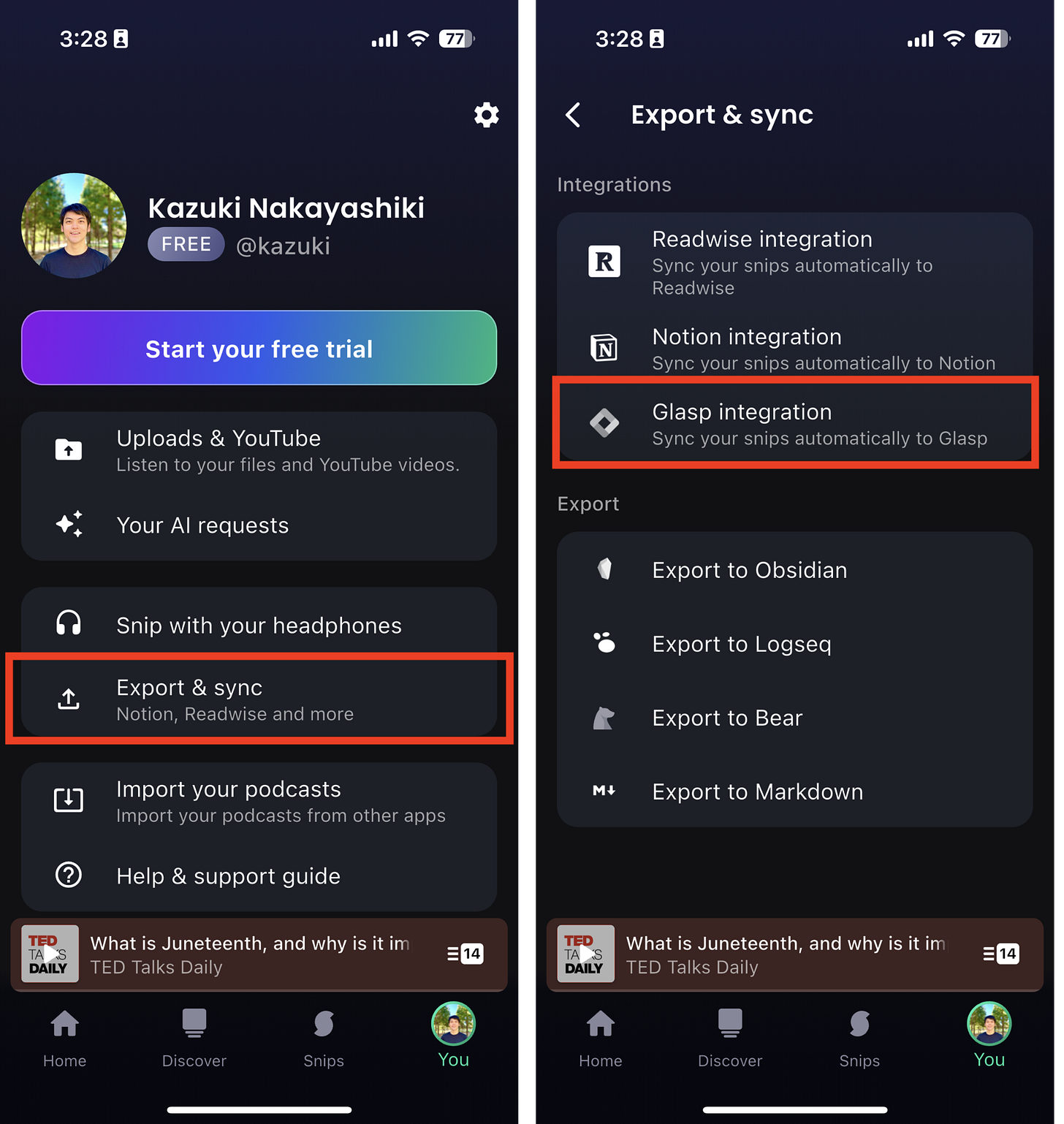
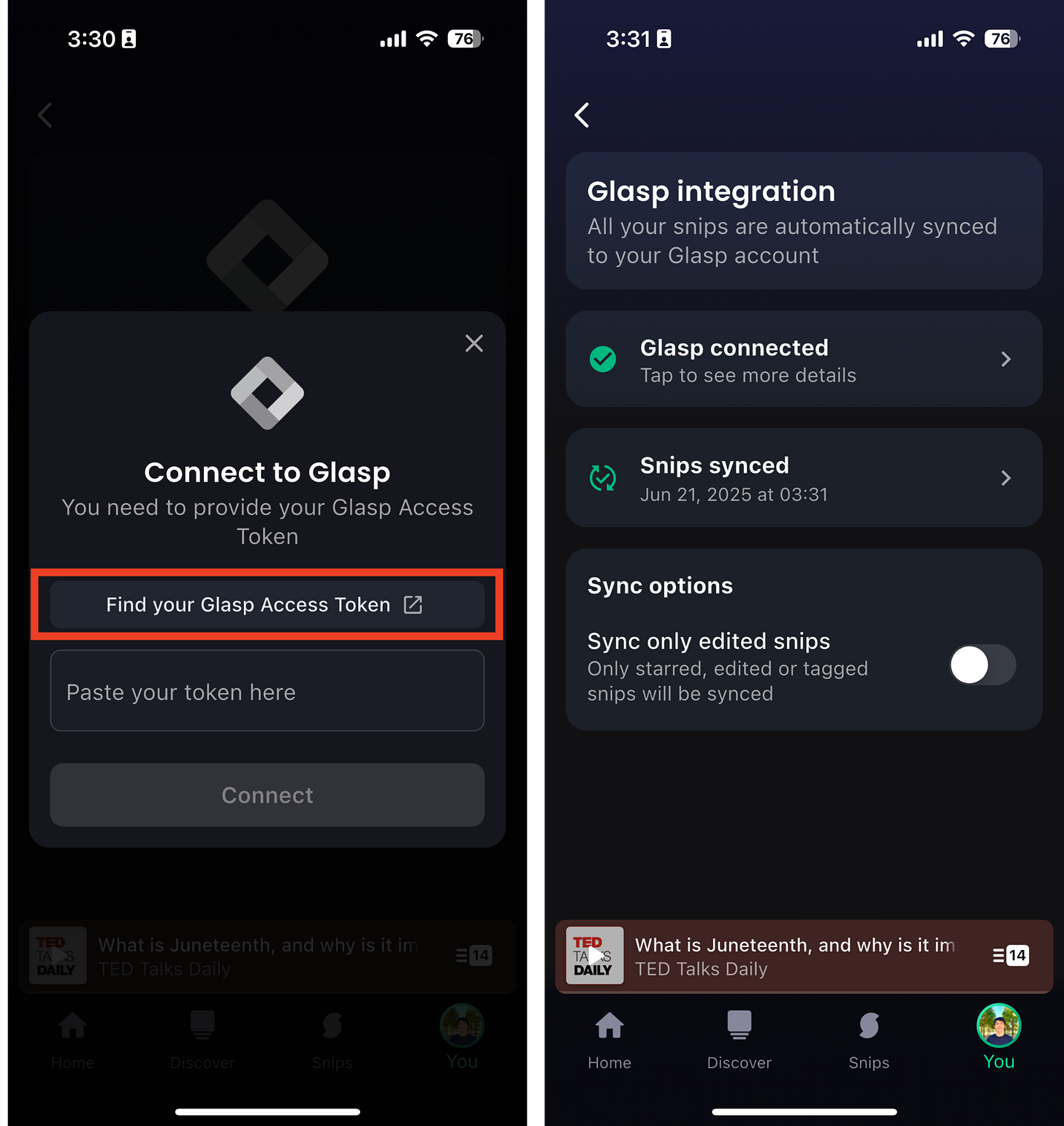
Thank you for the opportunity, Snipd team!
Let's continue to foster the spirit of shared knowledge and discovery!
Amazing collaboration!!