Launched Pocket Highlights Importer
We’re so sad to hear that Pocket is shutting down…
We’ve been a longtime user since 2016 (maybe even earlier).
According to Pocket, all the data on Pocket will be permanently deleted after Oct. 8, 2025. To avoid it and to make your data useful, we launched a manual Pocket Highlights Importer!
If you have already integrated Pocket and Glasp with the API, there would be some issues regarding the update, so please reconnect the API again.
👉 How to Import Highlights from Pocket to Glasp
Step 1: Export Your Data from Pocket
Go to getpocket.com/export and export your data from Pocket.
Download the Zip file you receive via email, then unzip it.
Step 2: Go to the Pocket Highlight Importer Page on Glasp
Please access the page, “Import Pocket Highlights." Make sure you’re signed in to Glasp with the proper account.
Step 3: Upload the JSON File
Please go to the annotations folder and drag and drop the JSON files here. After unzipping the Pocket file, you can see a JSON file like an image below.
Step 4: Start Importing Highlights and Notes
After selecting the JSON file, you can see a page below. Please click Save to Glasp and start importing highlights and notes.
💡 By default, imported highlights are publicly visible on Glasp. If you want to keep them private, just upgrade to our premium plan.
Once the highlights and notes are imported successfully, you can click the button “Saved! View in Your Profile,” so please click it.
Step 5: View Your Imported Highlights and Notes on My Profile Page
On the My Highlights page, you can see the imported highlights and notes.
(Optional) Step 6: Delete the imported highlights
If you'd like to delete the imported highlights, please go to the My Highlights page. On the page, you can select the imported highlights and click the three dots at the top right.
It shows the modal to delete, so please click Delete.
Frequently Asked Questions
Q: What if I have issues or questions?
A: Check our FAQ, or reach out to our support team at hi[at]glasp.co —we’re here to help!
Q: Can I import after Pocket shuts down?
A: You’ll need to import before October 8, 2025—after that, Pocket deletes all data.
Q: Is my imported data private?
A: On the free plan, highlights are public; upgrade to premium to keep them private.
A Thank You to the Pocket Community
From one Pocket fan to another: thank you for being part of a community that values learning, curiosity, and sharing great ideas. If you’re looking for a new home for your reading journey, we’d love to welcome you to Glasp.
Let’s keep the spirit of discovery alive—together.
— Glasp







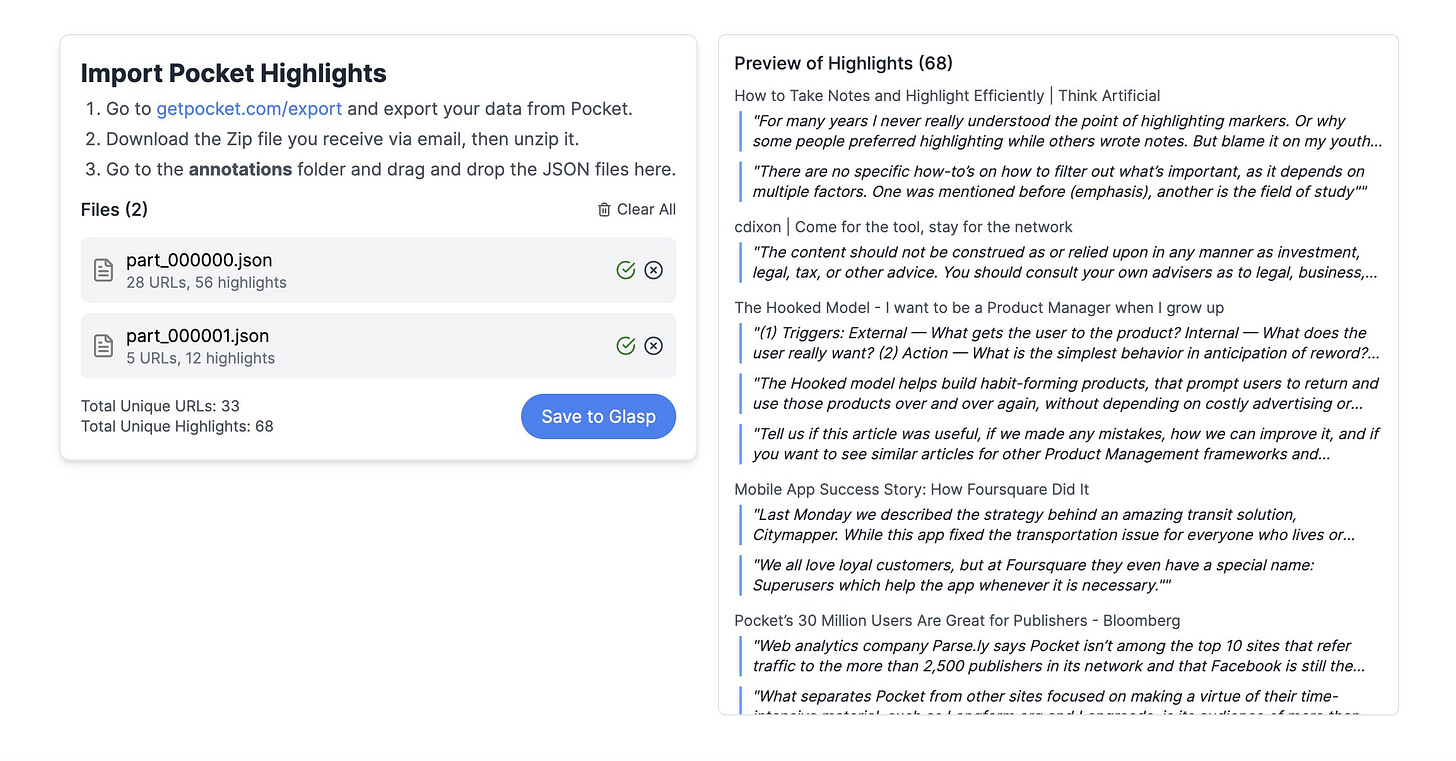


This is super helpful!! I wanted to save all my Pocket highlights.